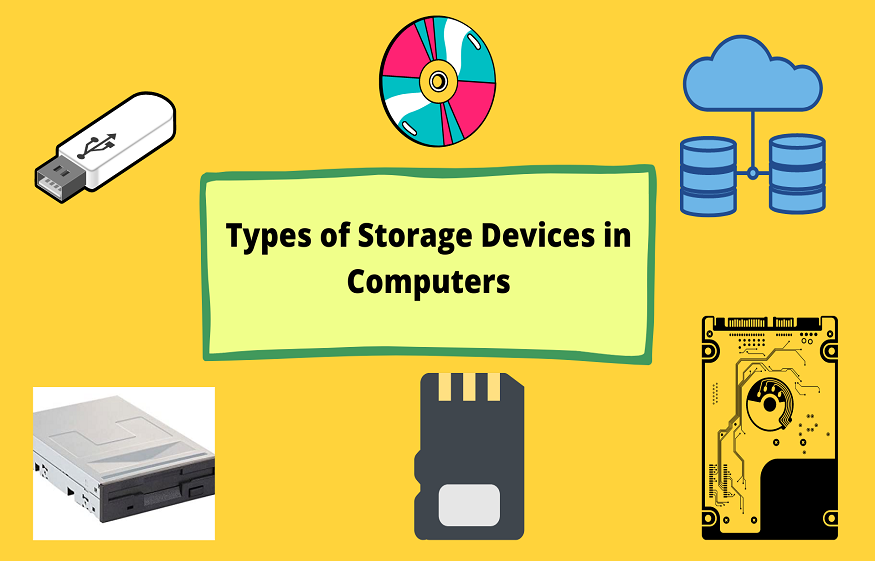You have several ways to store your files while saving storage space on your computer, phone or tablet. If your devices are slow and running out of space, you can transfer files to a physical storage device. Better yet, use one of the best storage technologies and save your files in the cloud.
cloud storage
Although not a device per se, cloud storage is the newest and most versatile type of storage available for computers today. The “cloud” is neither an object nor a place in particular, but rather a gigantic set of servers hosted in datacenters around the world. When you save a file to the cloud, you store it on these servers.
Cloud storage offers significantly greater storage capacities than USB drives and other physical options. You will no longer need to search your different devices to find the file you are looking for.
While external HDDs and SSDs were once prized for their portability, they no longer measure up to cloud storage. External hard drives rarely fit in a pocket. Although they are smaller and lighter than an internal computer drive, they are still physical devices. The cloud , on the other hand, follows you wherever you go, without cluttering you and without risking being damaged like an external disk.
External storage devices were also a fast file transfer option, but their usefulness is of course conditioned by their physical proximity. Cloud computing is needed at a time when many companies are now operating remotely. It probably wouldn’t occur to you to send a USB stick by post abroad just to send a large file to a colleague. That’s where cloud storage comes in: it acts as a bridge between remote workers, making remote collaboration a breeze.
If you forget to bring a hard drive containing important documents for a meeting, you have no choice, you must return to your office to retrieve it. If you break or lose a hard drive, there is little chance that you can recover that data. Cloud storage does not present such risks: your data is saved and you can access it whenever and wherever you want, provided you are connected to the Internet.
With Dropbox , you can access any file in your account from your computer. It’s like storing your files locally, except they don’t use disk space. By storing all your files in Dropbox, you can always access them, in one click, from any device connected to the Internet, and share them in an instant.
Online Backup
Cloud storage is a great solution for storing your individual files and folders, but if you want a more powerful option that can keep all of your content secure, you’ll need online backup. The Dropbox Backup solution is designed to take the headache out of your computer if it breaks down, is lost or stolen. It automatically backs up a copy of your files and folders that can be quickly retrieved from the cloud when needed. This solution may also be useful for setting up a new desktop or laptop computer. Rather than chasing after your content scattered across multiple drives or different cloud accounts, Backup lets you set up your new computer in just a few clicks.
External storage devices
In addition to the storage media contained in a computer, there are also external digital storage devices. They are usually used to increase storage capacity when a computer is low on space, to improve portability, and to facilitate the transfer of files from one device to another.
External HDDs and SSDs
HDDs and SSDs can also be external. In terms of external storage capacity, these are the top performing options, with external HDDs offering up to 20TB of storage and (reasonably priced) external SSDs offering up to 8TB of storage.
External HDDs and SSDs work exactly the same as their internal counterparts. Most external drives can be connected to any computer; They are not tied to a specific device, so they are an interesting solution for transferring files between devices.
Flash memory devices
We already mentioned flash memory when you talked about solid-state drives. These cells house millions of transistors which, when turned on or off, correspond to the values 1 and 0 in binary code, allowing a computer to read and write information.
The most well-known type of flash memory is the USB key. These small, portable storage devices have long been used as an additional computer storage option. Before online file sharing became popular, USB flash drives were essential for easily transferring documents from one device to another. The problem is that they can only be used on devices with a USB port. Most older computers have a USB port, but newer ones need an adapter.
Nowadays, a USB drive can hold up to 2TB of data. USB drives are more expensive per gigabyte than an external hard drive, but they’re still a simple and convenient solution for temporary storage and transferring smaller files.
Optical storage devices
Lines of binary code are recorded on these discs as tiny bumps along a track that spirals outward from the center of the disc. When the disc is running, it spins at a constant speed, while a laser in the disc drive scans for bumps in the disc. How the laser reflects or bounces off a bump determines whether it represents the value 0 or 1 in binary code.